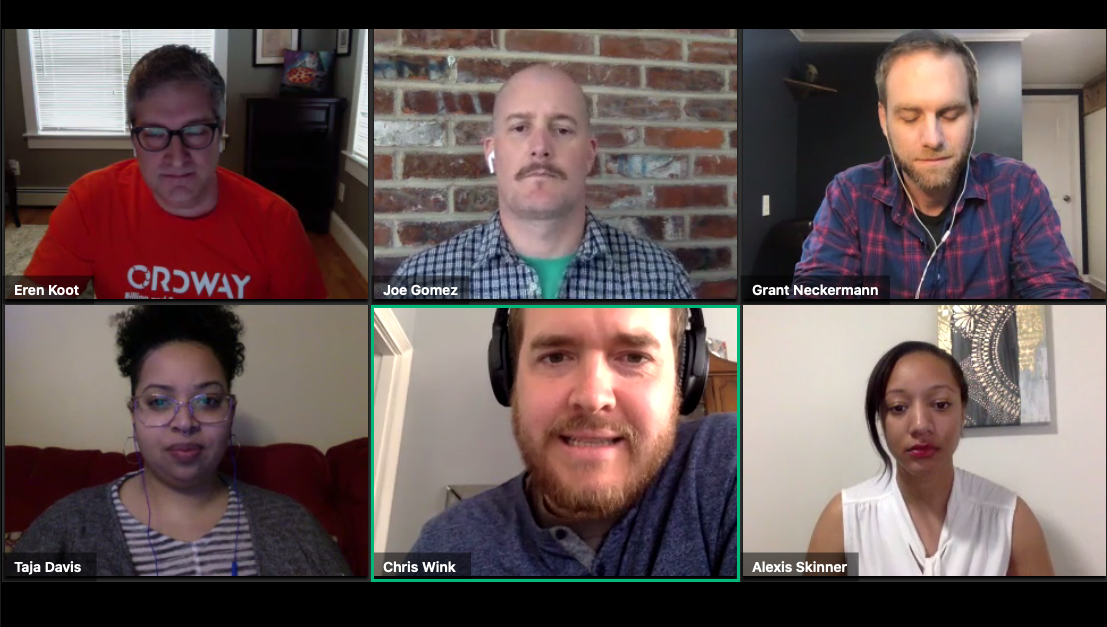With stay-at-home orders in place, the way we see each other is now on Zoom, Google Meet or whichever videoconferencing software you prefer.
Over the last few weeks, that’s spread to encompass activities like happy hours, workouts and Seders.
In a time when we can’t even shake hands, much less hug, a bit of face-to-face contact is one of the best chances to connect. Yet as with any human endeavor, there are norms and even etiquette to apply so we don’t all end up talking over one another.
Plenty of remote teams were already using these platforms for meetings before last month, but let’s be honest: Things changed a lot lately and we’re all learning together.
So, we put out the call for the rules folks are living by as they come together, while apart. Here’s a look at the rules to live by of some folks in Baltimore with experience organizing meetings and events.
Let’s start from the beginning. First you’ve got to get the right setup.
https://twitter.com/alanahsays/status/1248285366232190976
And make sure the room is secure from any diversions, even cuteness.
https://twitter.com/alanahsays/status/1248285555290451971
Then it’s time to make sure everything’s working right. That means the getting the sound right, and quality matters. After all, you want to deliver your point clearly.
Always use headphones or a headset – sound quality is much better and that way you never get that weird echo or feedback.
— SmartLogic (@smartlogic) April 9, 2020
But remember to get out of the way.
Mute yourself if you don't need to speak
— Scott Serafin (@SerafinScott) April 8, 2020
Appearance matters, too. Remember, someone is sharing their time with you. So drink some coffee and freshen up.
Not look too much like I just rolled out of bed?
— Innovation Works Baltimore (@iwbmore) April 8, 2020
There’s background to consider, too. While tried and true advice is to find a white wall to look professional, remember that your setting is also a chance to communicate something about you.
Brand Tip: Think about the aesthetics of your videoconferencing background – Consider staging something that represent you or your company!
— Shervonne.eth (@NoOrdnryCherry) April 9, 2020
Or, just opt out.
Turn the camera off.
— Nobody (@Nobody70096228) April 8, 2020
To make the meeting productive, there are plenty of habits that translate well from IRL meetings, like showing up early and being welcoming.
Get on a few minutes early to have some time to connect with the other early call in’s.
— Brittaney Shade (@BrittaneyShade) April 9, 2020
Then it’s important to stay engaged. Once the meeting gets going, there are tools to keep everyone in view.
Past few days I've been doing all my meetings in gridview, allows me to get a better sense of community.
— Sean Sutherland (@SeanJSutherland) April 8, 2020
It’s easy to get distracted. So eliminate all temptation.
Turn off all other devices. Close all other tabs. It’s obvious when you aren’t paying attention.
— Mike Leffer (@mikeleffer) April 8, 2020
With full teams going remote during the pandemic, Mindgrub CEO Todd Marks said his team is bringing the all-team meeting into videoconferencing mode. The Locust Point-based tech and marketing agency had a meeting with more than 100 people, and Marks said the team shifted to a panel-style format, where a group of executives presented and took questions. When it gets to that number of people, Zoom has tools that automatically mute folks, and allow moderators to unmute them.
Cheers from the Mindgrub zoom-iverse!🍻 pic.twitter.com/sID6jTtet2
— Mindgrub (@mindgrub) March 31, 2020
And remember that you can still have a little fun. On a call with a client in Idaho, some Mindgrub team members found a Snapchat filter that transformed them into potatoes.
What did the client think? “They loved it,” Marks said.
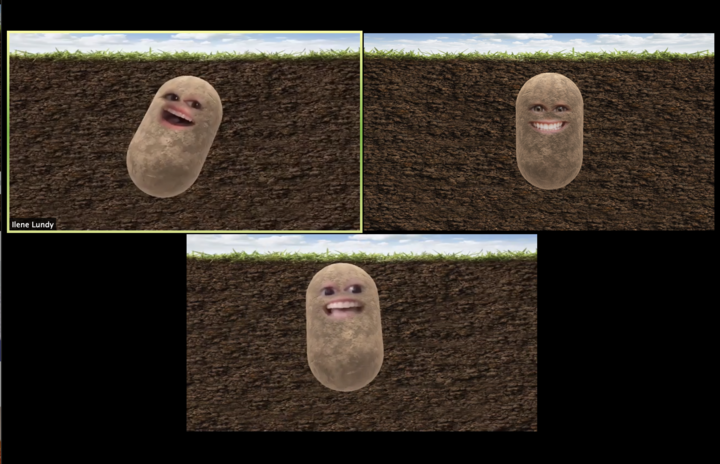
Mindgrubbers went full potato. (Courtesy photo)
Join the conversation!
Find news, events, jobs and people who share your interests on Technical.ly's open community Slack

This Black gaming advocate has a mission to transform education through esports

This Week in Jobs: Get out there with 22 new job opportunities available to you!

This national network empowers Black nonprofit leaders through community, capital and capacity