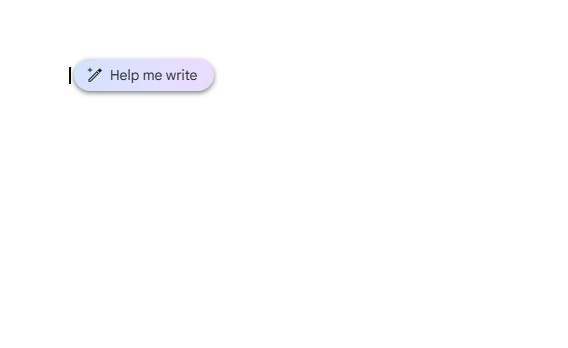The thing about AI is that it has gradually become part of our lives, from auto-complete to GPS navigation to mobile banking. We use it all the time. Still, some innovations cause more of a stir than others, and not since the arrival of Amazon’s Echo (Alexa) has AI ruffled so many feathers as when ChatGPT 3.5, OpenAI’s advanced generative AI model, dropped for public use late last year.
Whether the response to generative AI, good or bad, is an overreaction remains to be seen. After all, Alexa, Google Home, Siri and other digital assistants didn’t really change our lives that much. About one in three US homes has a digital assistant, often using it in mundane ways — as a timer, light switch, alarm clock.
While it really is sort of Star Trekky to walk into a room and turn on the lights by voice, you get used to it after a while.
Generative AI gets a lot of hype over what world-changing things it could potentially do, and AI is undoubtedly changing the game in sectors such as medicine, cybersecurity and transportation. But it’s also heading toward being a prosaic part of day-to-day life for most people — something we barely think about.
Case in point: Google — which put AI at your fingertips for years through its ever-evolving search engine — is adding its own generative AI bot, Bard, to user platforms including Gmail, Docs, Meet and Chat. Currently in beta in Google Workspace Labs, you need to sign up to be a beta user to access it, which I did immediately when prompted by a popup after opening Google Docs one time.
I’ve spent a fair amount of time with ChatGPT and looked forward to trying out Bard, so I signed up.
How generative AI works in Google Docs
Is the generative AI integration in Google’s work apps revolutionary? After using ChatGPT for a while, it doesn’t feel groundbreaking. Not that the AI isn’t advanced, it’s just that in a lot of cases, you’re using a chatbot, giving it prompts and waiting a few seconds for an answer that may or may not help — something we’re getting used to.
When you open a document embedded with AI, you’ll see a little magic wand in the page’s left margin, aligned with its first blank line. So, say I’m writing something and need to grab a statistic; I can click on the wand, ask for the info and paste the response into the doc.
For example, I clicked and asked how many US homes use AI, and it gave me this:
According to a report by Juniper Research, there will be 829 million homes using AI by 2023. This number is expected to grow to 1.4 billion by 2027. The report also found that the average home will have 5.8 AI-enabled devices by 2023.
Some of the most common ways that AI is used in homes today include:
- Voice assistants like Amazon Alexa and Google Assistant
- Smart speakers and displays
- Smart thermostats
- Smart security systems
- Smart appliances
- Smart lighting
As AI technology continues to develop, it is likely that even more homes will begin using it in the future.
Ordinarily, I wouldn’t paste that in as a part of the article, but I might paste it into the draft and pull out the stats and source to use in the report.
Unfortunately, the answer doesn’t link to the Juniper Research study. When I followed up to ask for one, I got the red “I’m still learning and can’t help with that” message, which in this beta phase arises fairly frequently.
So, I went to google the Juniper study and, quickly seeing that the research is UK based, I tried it again. This time, it gave me US stats:
According to a study by Accenture, 40% of US homes use AI in some form. This includes things like smart speakers, voice assistants, and facial recognition software. The study also found that AI is becoming more popular in homes with children, as parents are increasingly using it to help with tasks like homework and scheduling.
Again, I had to search for the link separately which kind of defeats the purpose of a built-in AI doing quick research for me all on the same page — which would be admittedly awesome, and I do not doubt that as Bard evolves, it will have that capability.
Current uses
While some proposed uses, like the one above, aren’t quite ready for regular use, here’s where Bard-integrated Google can help right now:
- Respond to emails: Use the same magic wand to prompt AI to quickly create emails. This works for boilerplate-type responses (for example, to queries that don’t align with what you do), not so much for more casual professional correspondence with coworkers or valuable contacts. The generated emails are not only impersonal, but they’re also overly formal; if you’re using email to apply for a job, the emails that Gmail generates could work well.
- Convert notes to email: This is a time saver. Copy your meeting notes into the chatbox in your email window and it will turn it into a full email that includes a simplified/cleaned-up version of your notes.
- Autogenerating templates: Need to compose a resume, job description, query letter or thank you note? The built-in AI will lay one out so you can add your own details and reword as needed.
- Generate ideas: If you have a general topic but need some ideas to get started, it will give you a list of suggestions to work from.
- Translation: This AI feature has actually been available in Docs for a couple of years. To instantly translate a document into one of many languages, just go to “Tools” at the top of the page, select “Translate Document” and choose your language.
- Formalizing text: When you want something more formal, you can turn a quick note into a professional memo. For example, it formalized “hey guys, lets try and meet next week to talk about the new project” to:
Dear team,
I hope this email finds you well.
I am writing to inquire if we could schedule a meeting next week to discuss the new project. I would like to go over the project timeline, deliverables, and any potential risks or challenges.
I am available on Tuesday, Wednesday, or Thursday afternoon. Please let me know if any of those times work for you.
Thank you,
Your name
The future?
Will AI-embedded work apps ever be used as seamlessly as asking Alexa to set a timer? Probably, yes, but mostly in ways we don’t actively notice — like when you let AI complete your sentences in email sometimes without thinking about it, we’ll acclimate.