So you designed an app on iPhone, but it’s buggy on Android and you don’t know what to do. Docker is the tool to alleviate this major headache of software development.
Docker is a container system that works as its own small virtual machine, and doesn’t take too much computer processing power. The program is an equalizer. The containers run the same way on any operating system because the code operates within the container.
Docker is to developing applications what a number two pencil is to the Scantron in a standardized test. In those familiar grade school test, if one person was using a lead pencil, the other was using a pen and the other has quill plucked from an eagle dipped in ink they microbrew in their basement, there would be errors in registering the answers. But with the right tool, the machine can process everything correctly.
Docker was used in the creation of Code for Baltimore’s Bmore Responsive application. The backend code is behind a customer management tool used by the Baltimore City Health Department to contact senior living facilities during the Covid-19 pandemic.
This backend code can also be applied and tailored to different applications that service different needs and functions in other cities and departments, and Docker is the reason. It normalizes development and production environments, creating scalable solutions to software development issues.
Code for Baltimore also has a breakdown for quick start on its GitHub.
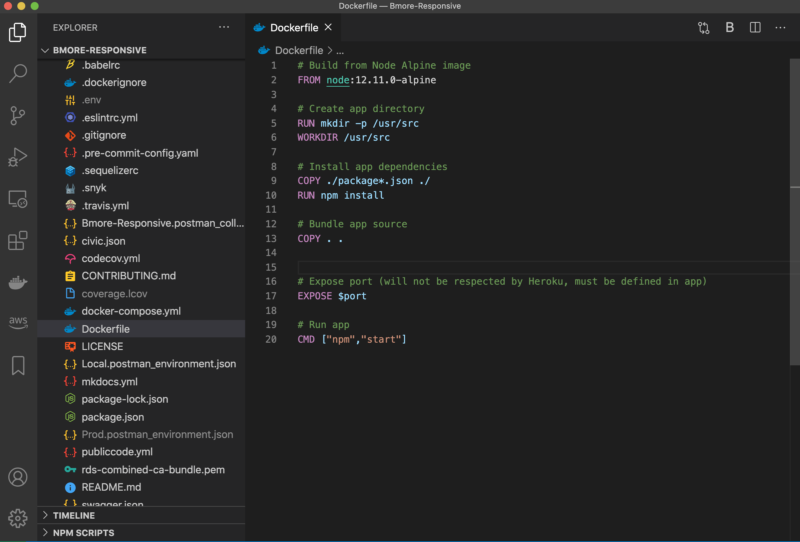
To illustrate the commands, Jason Anton, a full-stack developer with Owings Mills-based software firm Bellese Technologies and project lead for Code for Baltimore provided examples of commands in Docker.
Each gif below shows a command in the typical workflow in Docker after making changes to code or if you’re testing finished code in different operating systems. The commands are for running code during the testing and development phase in an operating system- neutral environment.
docker ps
This will show you currently running containers.
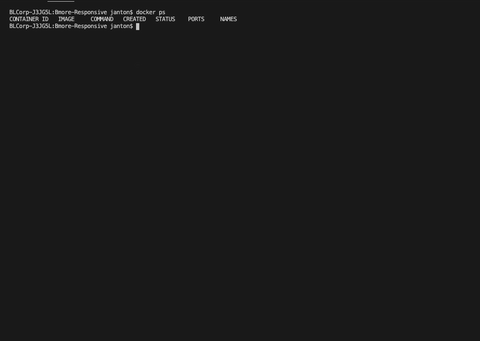
docker-compose up
This will bring up your containers defined in the docker-compose.yml file.
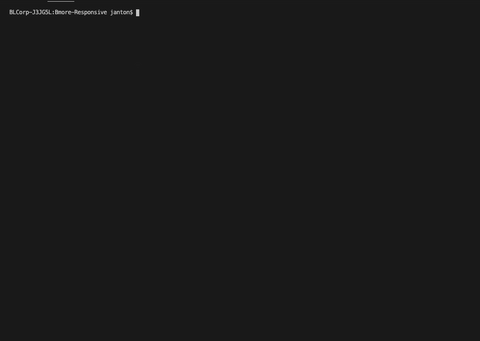
docker-compose down
This will bring down your containers from that docker-compose file.
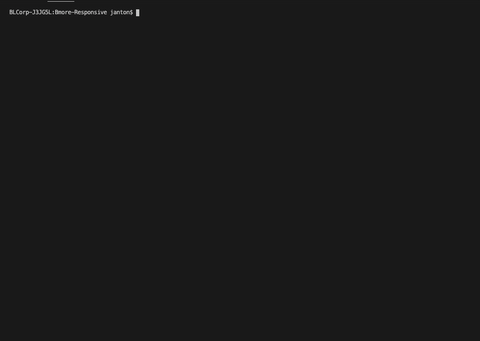
docker prune
This deletes all containers, volumes, and networks from your system.
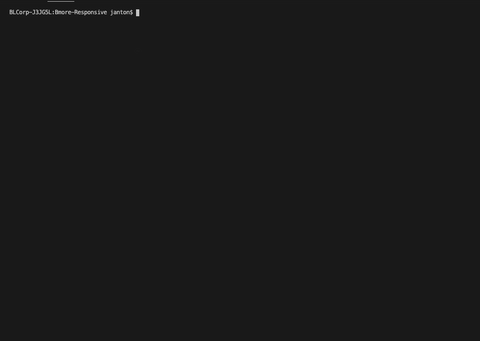
In software development circles, “It works on my machine” defense is infamous. A system may work on a developer’s system, but not on others who have different environments.
Docker is the tool Anton recommends to completely remove the “it works on my machine” issue from your software development project.
Read the first edition of ‘So You Want to be a Software Developer: Version control







