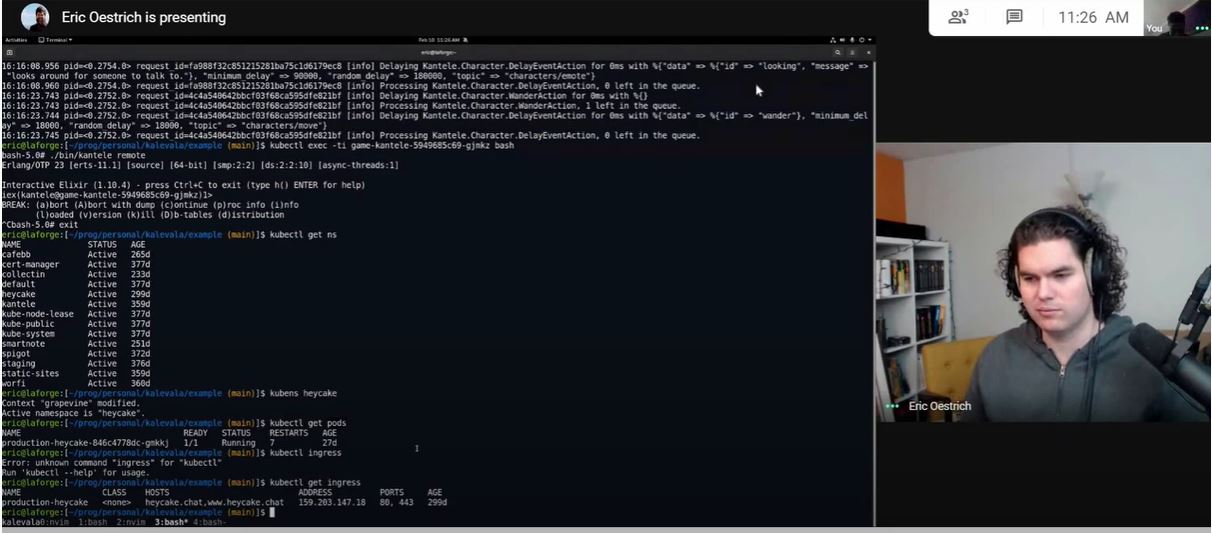If you’ve heard of Kubernetes, but haven’t seen or used the software development tool, you’re not alone. It has been around since 2014, but started quickly growing in popularity over the last few years as more large enterprises started using it.
That status made Kubernetes a good topic for our latest dev tutorial. We talked with Eric Oestrich, an engineering manager with software development consultancy SmartLogic who brings 10 years of experience, to help walk through the fundamentals.
Kubernetes is an open source container management system used for systems that need to manage scale. If you’re working on a project for a big company or a project with a huge scope, it’s highly likely you’ll run into Kubernetes.
So let’s walk through the basics. According to Oestrich, these are the three commands you’ll need in your back pocket to see and debug what’s running in Kubernetes:
kubectl get pods
- This command brings up the containers and servers that are running in your project.

kubectl get pods. (Courtesy of Eric Oestrich)
kubectl logs -f ${pod name from the get pods above}
- This command allows you to check the server as it is running, and catch an error occurring.

Checking the server. (Courtesy of Eric Oestrich)
kubectl exec -ti ${pod name from the get pods above} bash
- This command allows you to get in there and debug to fix those errors.

Take the Helm
A quick tip for newbies using Kubernetes: Be aware of Helm. Every company that Oestrich has worked with that uses Kubernetes also uses that tool to bundle and deploy their applications.
“Trying to figure out what Helm is, is an excellent next step,” said Osetrich. “It’ll lead you down the path of learning most of Kubernetes.”
Learning is a big part of Oestrich’s job. Over the course of his 10 years at SmartLogic, the company has gone from programming in Ruby to Elixir. And it has bounced around different JavaScript frameworks like Backbone.js, before settling on React.js.
The 2020 RealLIST Engineers honoree has this takeaway from working with software developers and startups at the consultancy: “If you’re not learning, there’s probably something you’re not doing right.”
Technology, he said, “is always evolving. You can always be learning, for better or for worse,” said Oestrich.
Below, check out a video of Oestrich walking through the three commands described above. He talks about their purpose, and what they allow a developer to do:
[youtube https://www.youtube.com/watch?v=7FvPFpNdjH0]
Check out Technical.ly’s additional tutorials on Docker and version control.
Donte Kirby is a 2020-2022 corps member for Report for America, an initiative of The Groundtruth Project that pairs young journalists with local newsrooms. This position is supported by the Robert W. Deutsch Foundation.Join the conversation!
Find news, events, jobs and people who share your interests on Technical.ly's open community Slack

Baltimore daily roundup: Medtech made in Baltimore; Sen. Sanders visits Morgan State; Humane Ai review debate

Baltimore daily roundup: The city's new esports lab; a conference in Wilmington; GBC reports $4B of economic activity

Baltimore daily roundup: Find your next coworking space; sea turtle legislation; Dali raided and sued